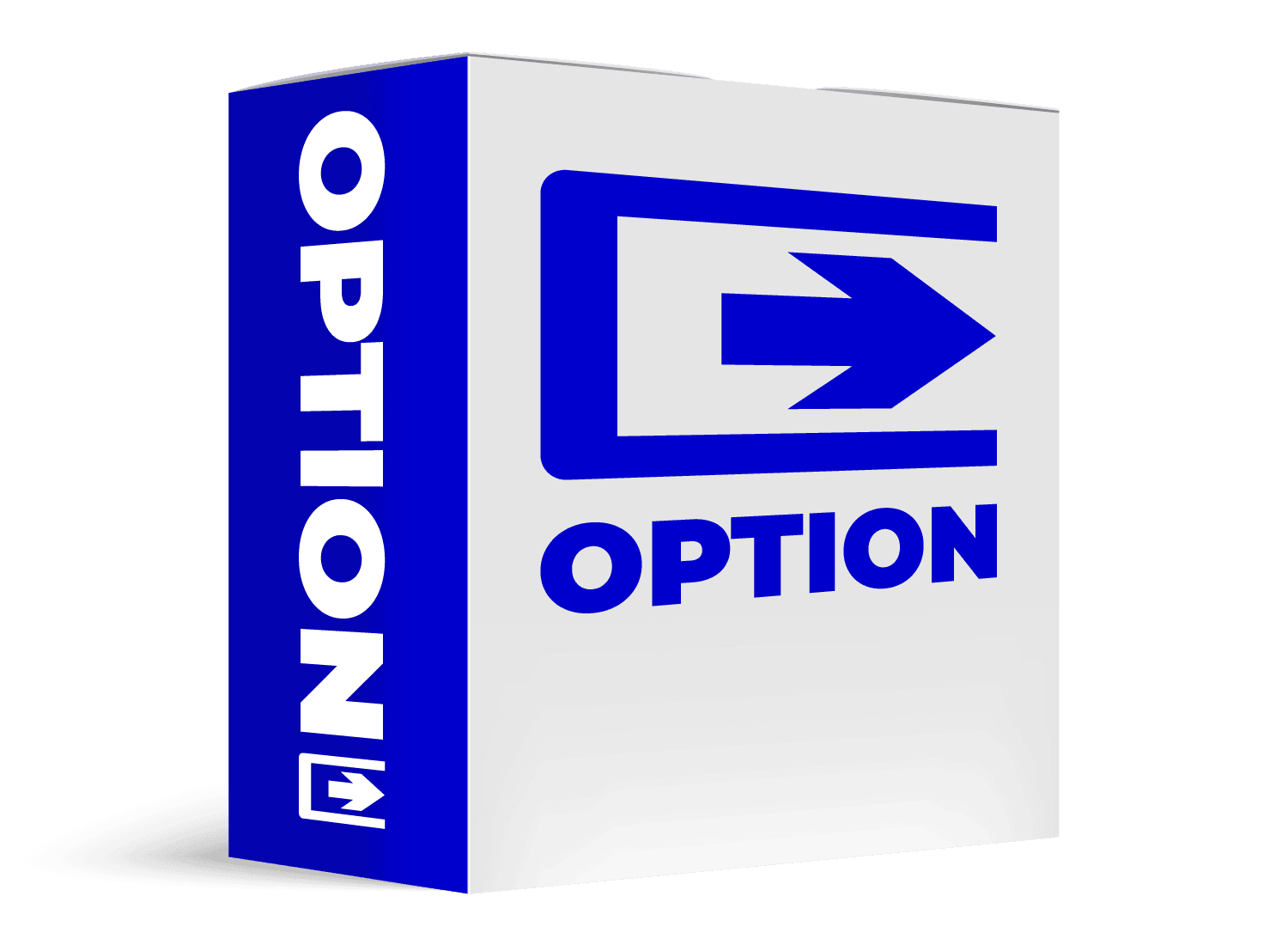
Option +T-SLATE allows uploading of up to three different user trouble slate graphic file to the card or device. When loaded, any of the graphics can be loaded using automated insertion controlled by GPI or other user-definable events (such as loss of closed captioning, frozen video or other detectable events). Option +T-SLATE offers fully automated insertion for numerous conditions when used in conjunction with +QC Quality Check Option.
All insertions can be positioned anywhere in active video as desired or changed and repositioned as desired. Your graphic .png file (pre-sized by you for desired size) is converted to a .bin file usable by the card/device using our web conversion tool. (See Product Downloads on this web page to access the online tool.)
This option is available for numerous Cobalt openGear® card-based and BBG-1000 models where option +T-SLATE is listed in the model web page Options section. The option is software-based and can be ordered with card purchase, or activated later using a downloadable feature key via free DashBoard™ remote control/monitoring software (no need to remove or replace card.)
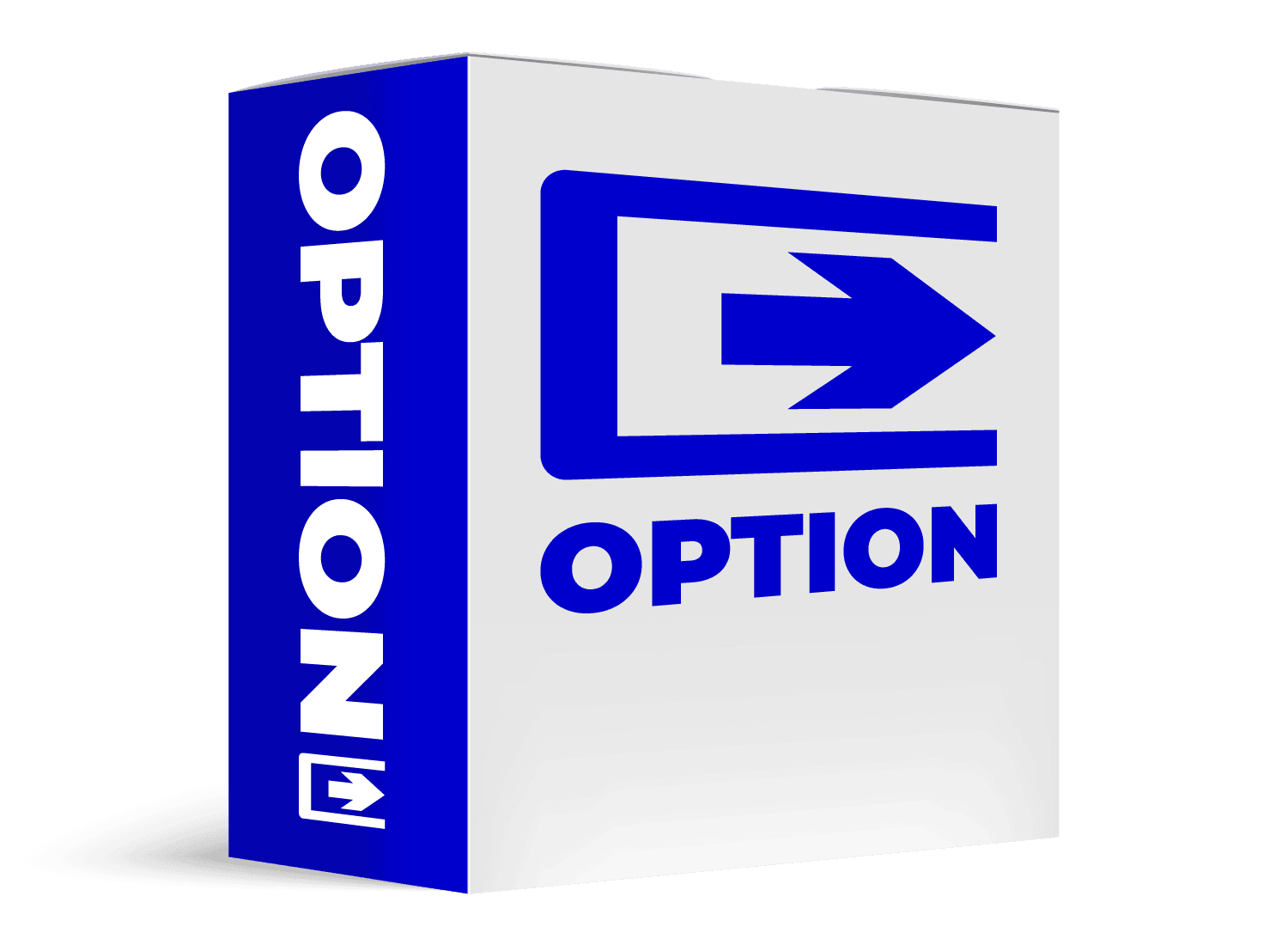
Key Features
Graphic files reside directly on card/device internal memory and are always ready for insertion as desired. Settings allow manual insertion for test and automated settings for event/GPI automated insertion only.
Full support of full-color graphics, including transparencies such as ID bugs
Easy setup with up to three card/device storage IDs, with corresponding controls for insertion rules
+T-SLATE option can be used with +QC option for automatic insertion upon detected events such as frozen frame or loss of closed captioning or numerous other screened events
Need more products?
To expand your request to include multiple products or quantities, please visit our Request A Quote page.







