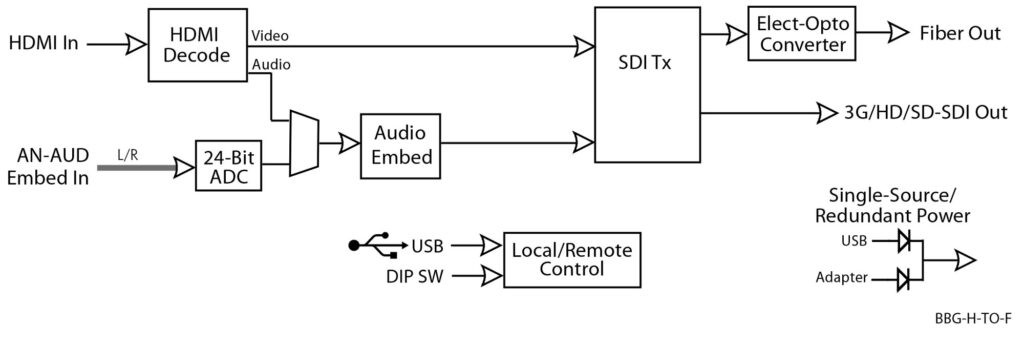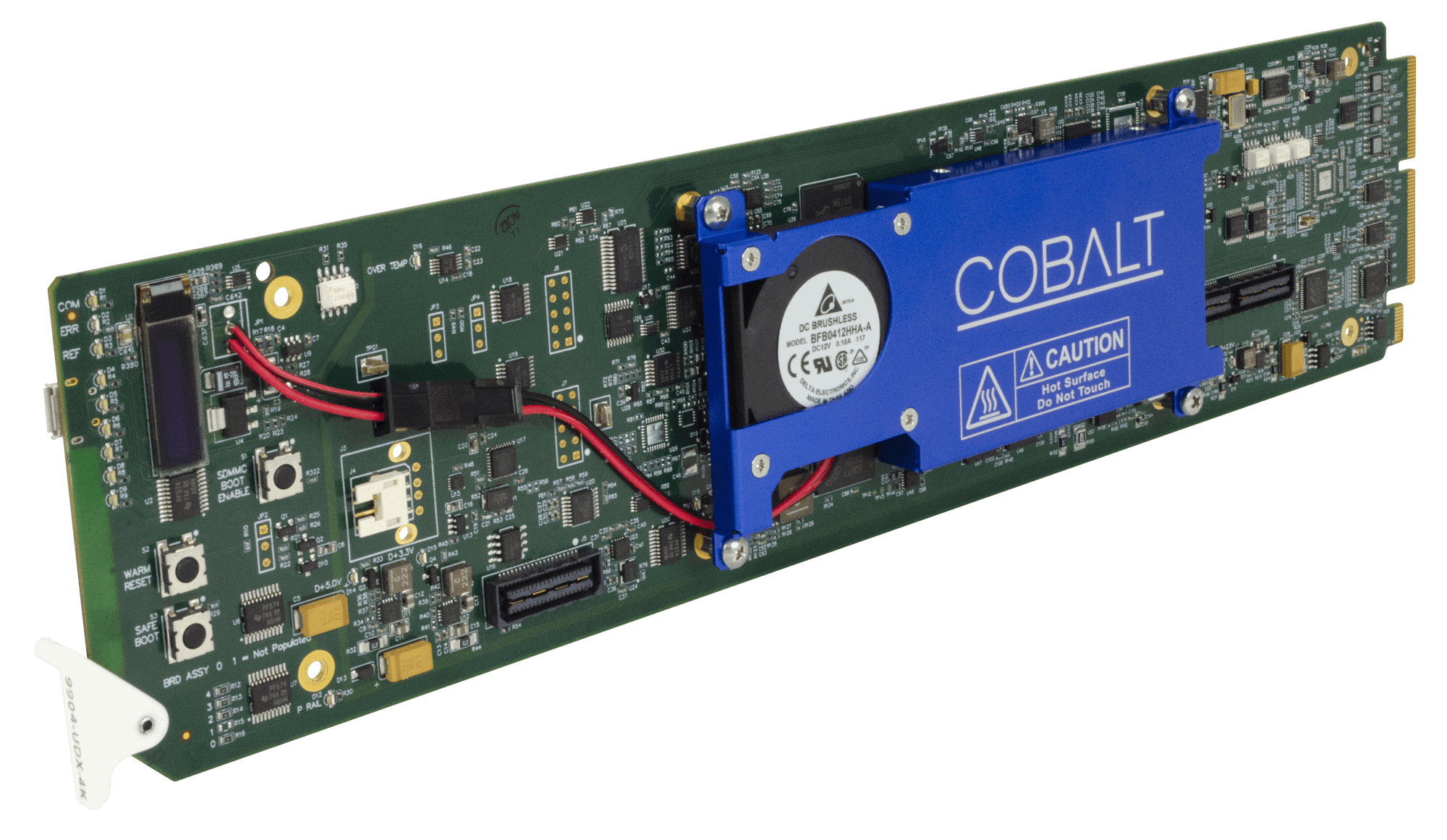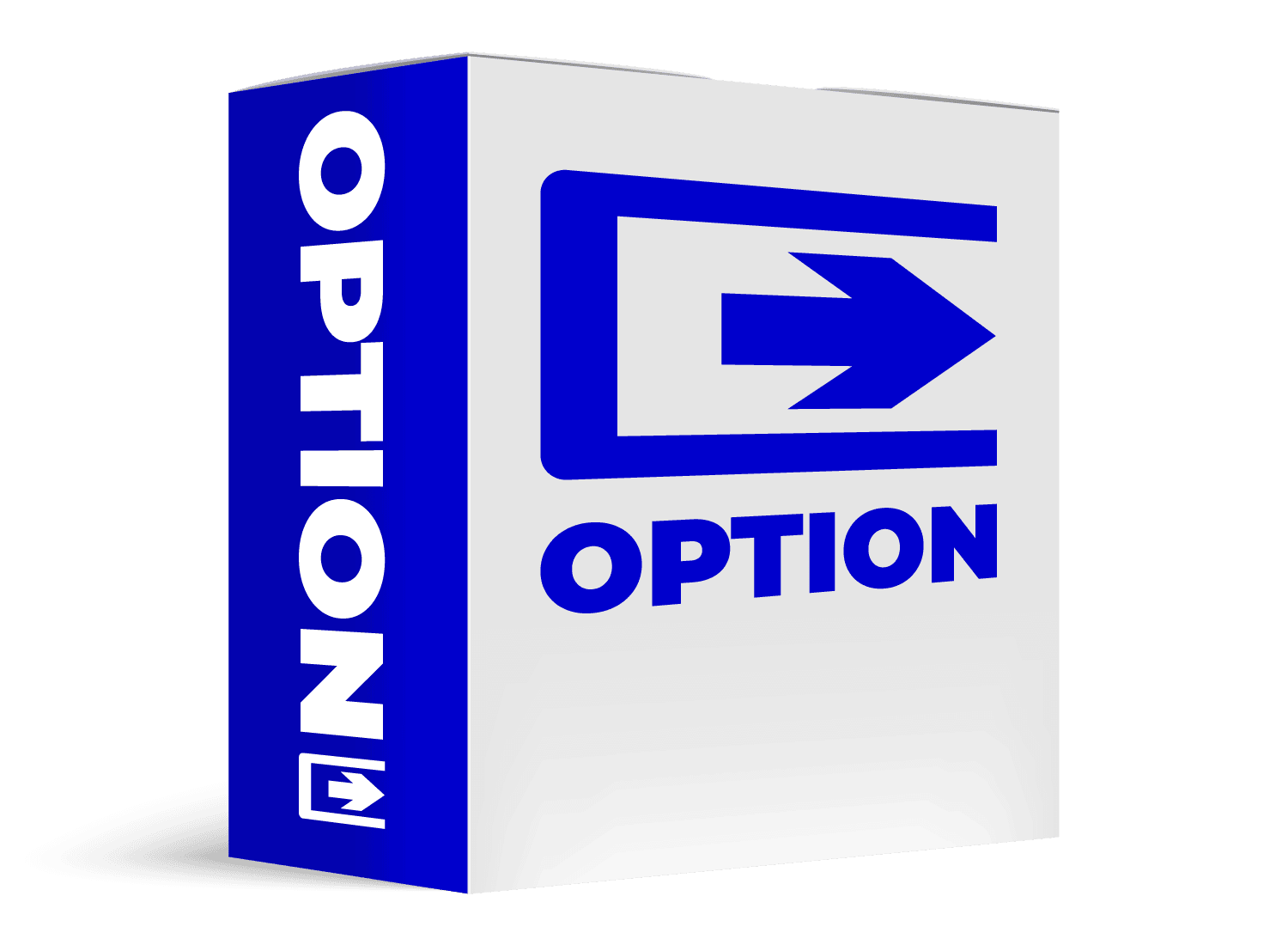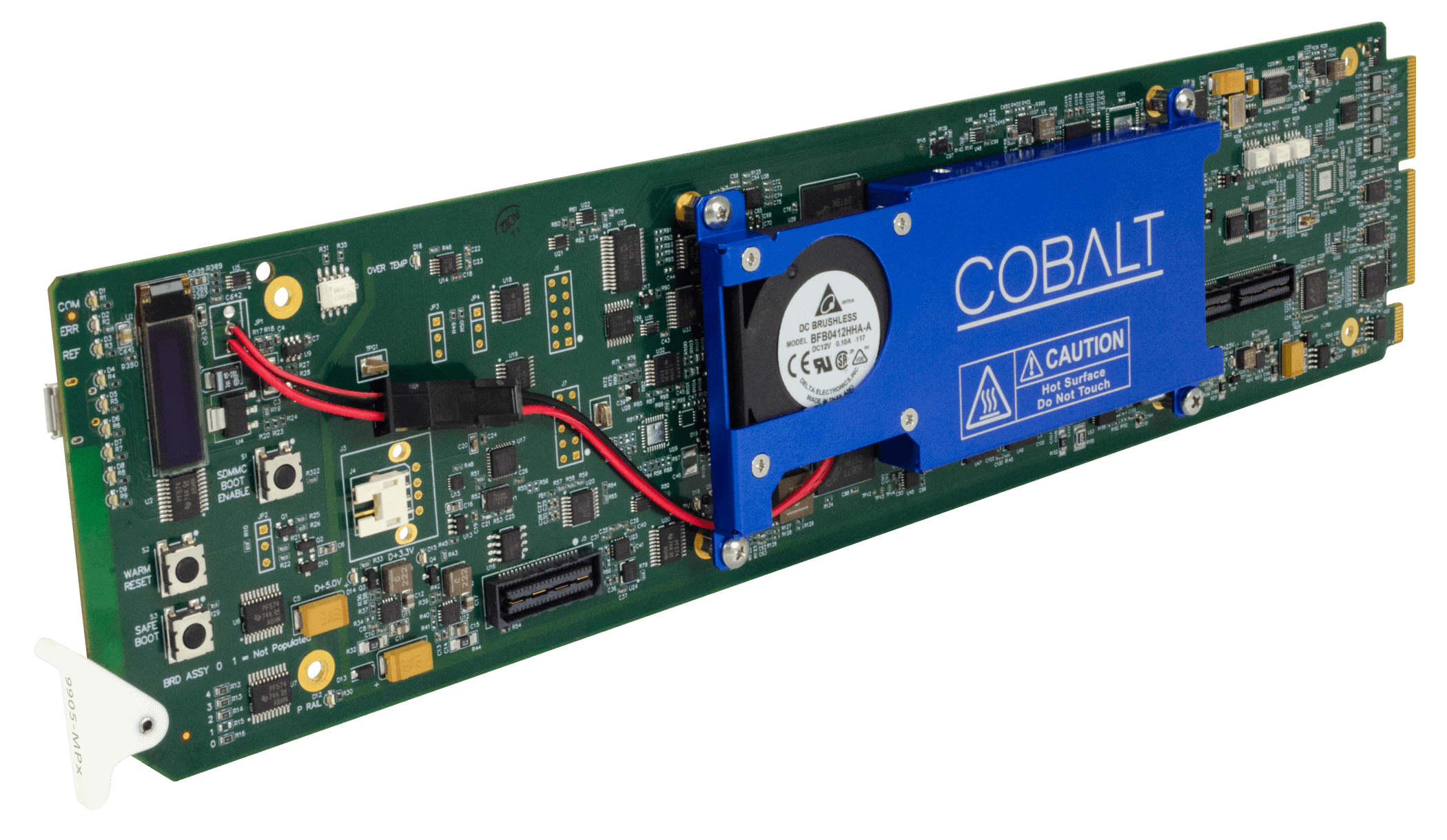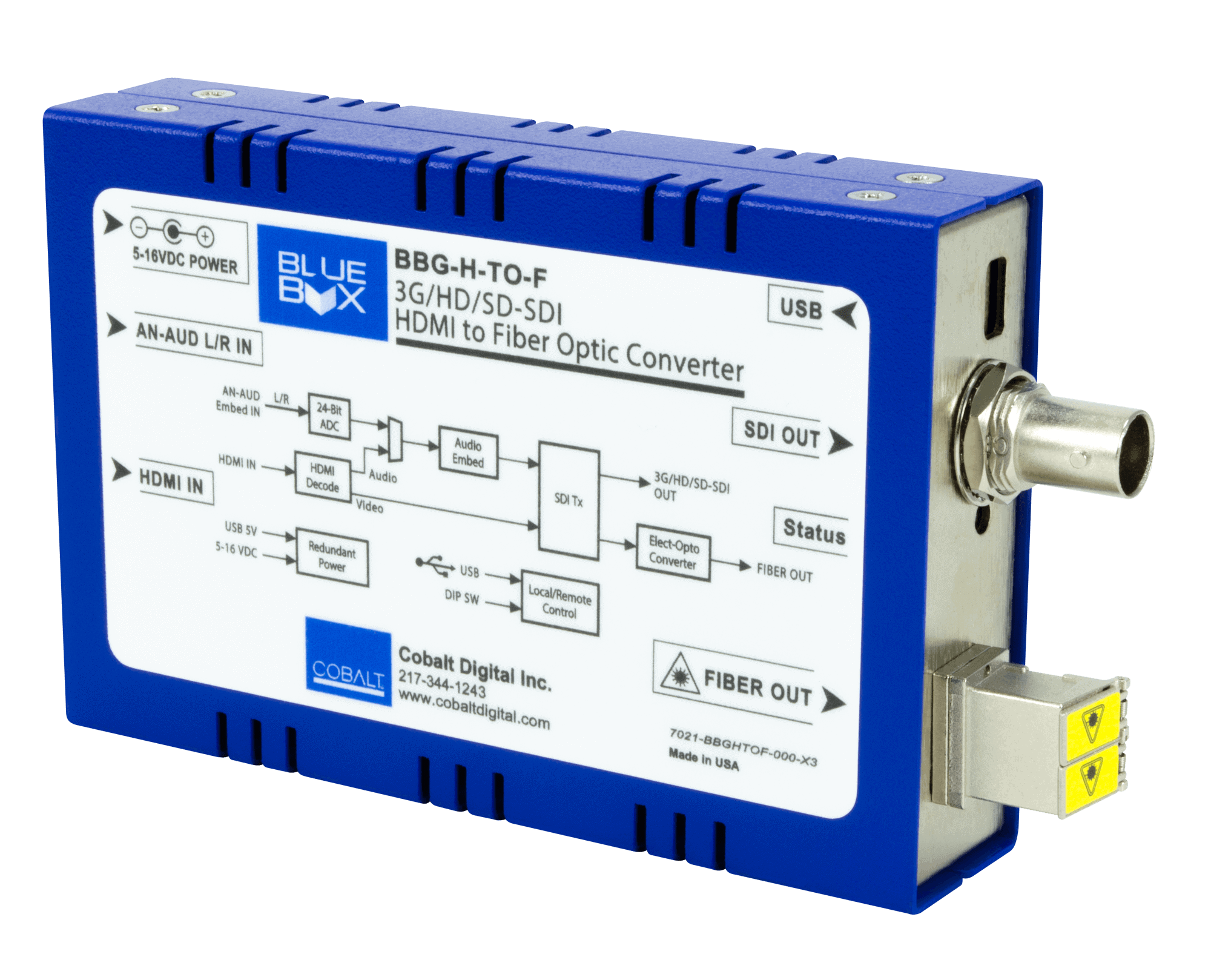
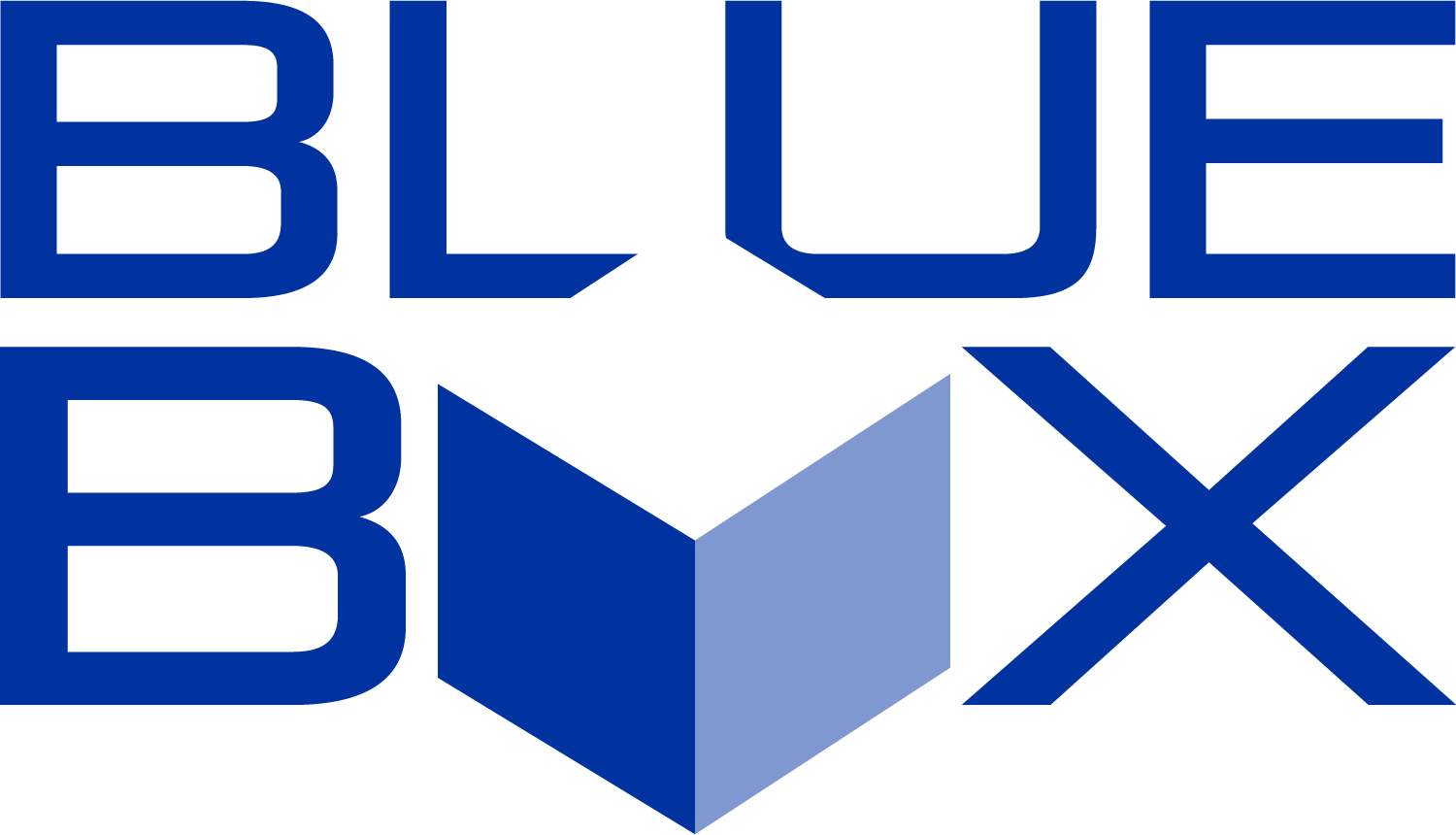
Product Categories
The Cobalt® Blue Box™ BBG-H-TO-F HDMI-to-Fiber throw-down converter unit is a part of the Blue Box Group™ of compact, rugged, and portable converter boxes. BBG-H-TO-F offers a compact throwdown unit that provides direct HDMI-to-fiber conversion and much more.
BBG-H-TO-F also provides a 3G/HD/SD-SDI output, and also provides a stereo analog audio embed input. The HDMI input can also receive and convert DVI-D sources (limited to SMPTE HD formats). Along with the analog audio embedding offered by BBG-H-TO-F, this allows a fiber and coax SDI output with embedded audio from DVI-D video sources.
BBG-H-TO-F can be configured using the device DIP switches or by using an intuitive GUI application that communicates with BBG-H-TO-F over a PC’s USB port. The GUI app allows dynamic configuration control, status display, and other advanced control functions not commonly found on “throwdown” packages. When configured using the GUI app, the USB connection can be removed with all settings held in non-volatile device memory.
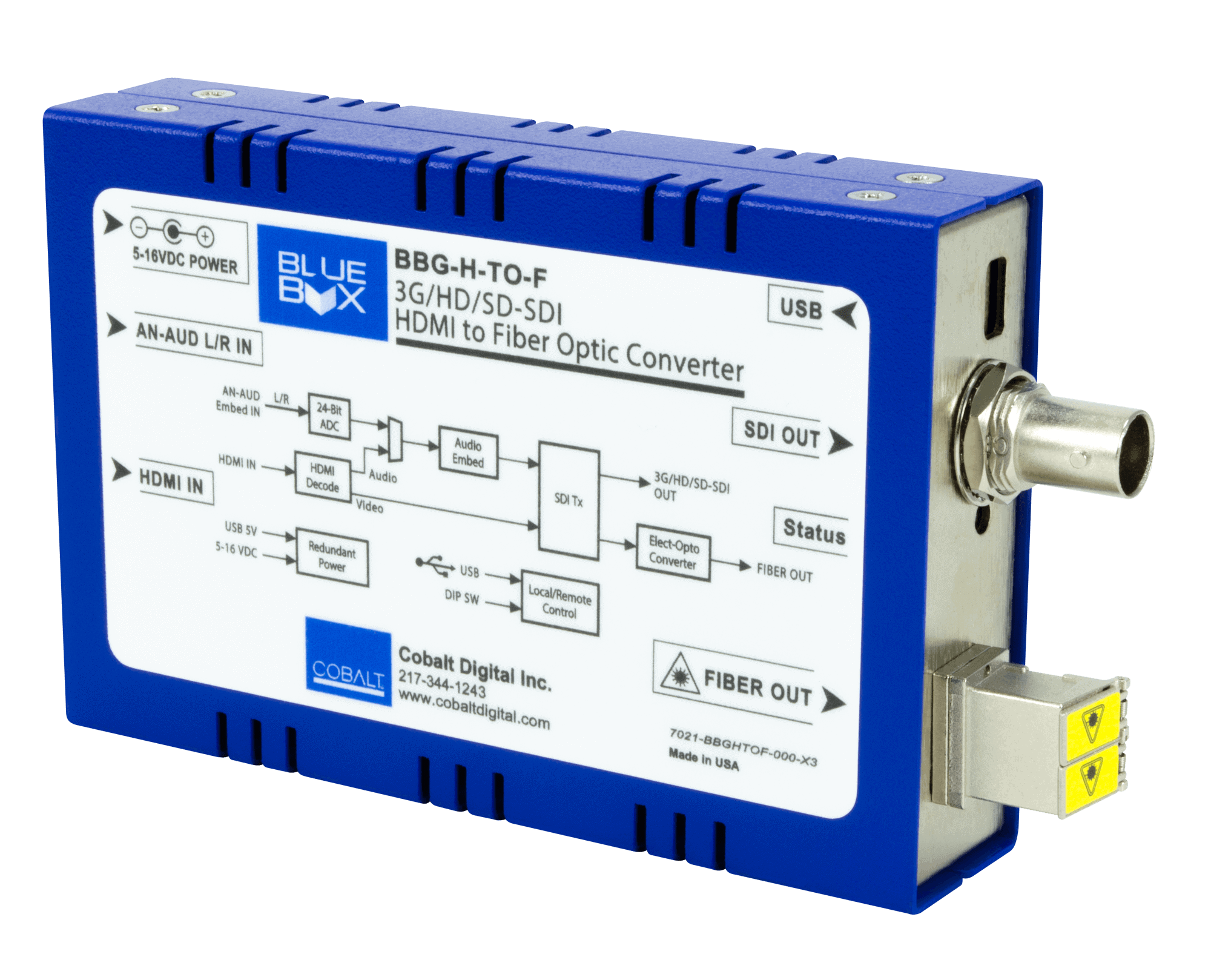
Key Features
Provides simultaneous HDMI-to-fiber and HDMI-to-coax SDI conversions. Accepts DVI-D input sources with SDI format conversions to coax and fiber SDI.
Direct conversion from HDMI to SMPTE 259M, 292M and 424M SDI
Powers directly from host equipment USB or standard corded power adapter. USB power and corded adapter can be simultaneously used to provide redundant power sourcing.
Configurable using device DIP switches or USB GUI remote control offering dynamic configuration control, status display, and other advanced control functions not commonly found on "throwdown" packages
Compact size and low weight design easily affixes directly to camera or host device chassis. Optional BBG-MB mounting bracket provides rigid, secure mounting to mounting surfaces.
Singlemode fiber link distance >10 km (3Gbps), >20 km (1.5Gbps), and >35 km (270Mbps). Multimode typically >200 m.
Rugged construction backed with a five-year warranty
Available with ST, LC, or FC fiber termination. (BBG-H-TO-F-FC, BBG-H-TO-F-ST, BBG-H-TO-F-LC)
Need more products?
To expand your request to include multiple products or quantities, please visit our Request A Quote page.