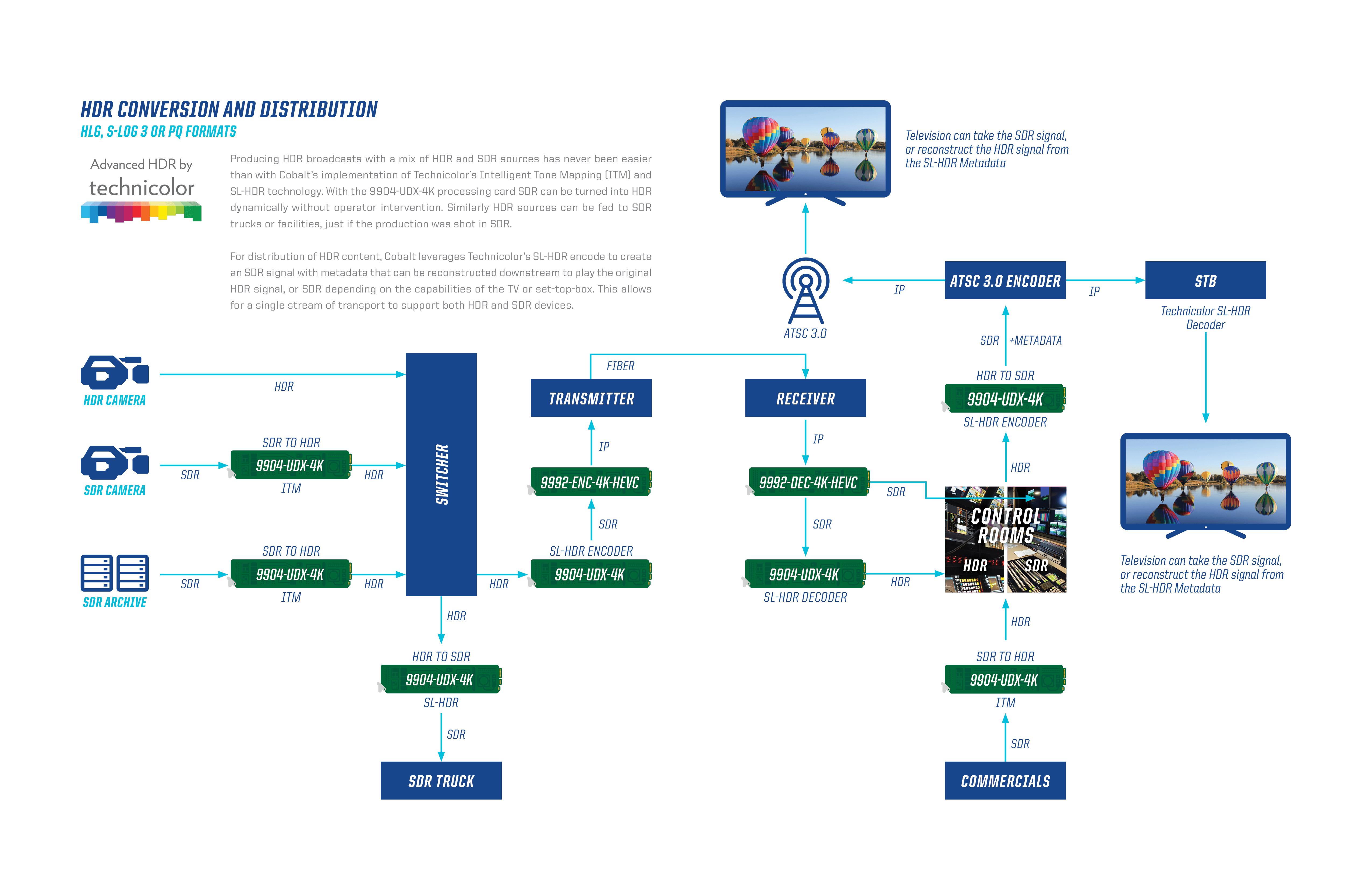Advanced HDR Conversion
Mapping between color spaces to preserve artistic intent.

Flexible HDR Solutions to meet the need of your production.
Static Conversion
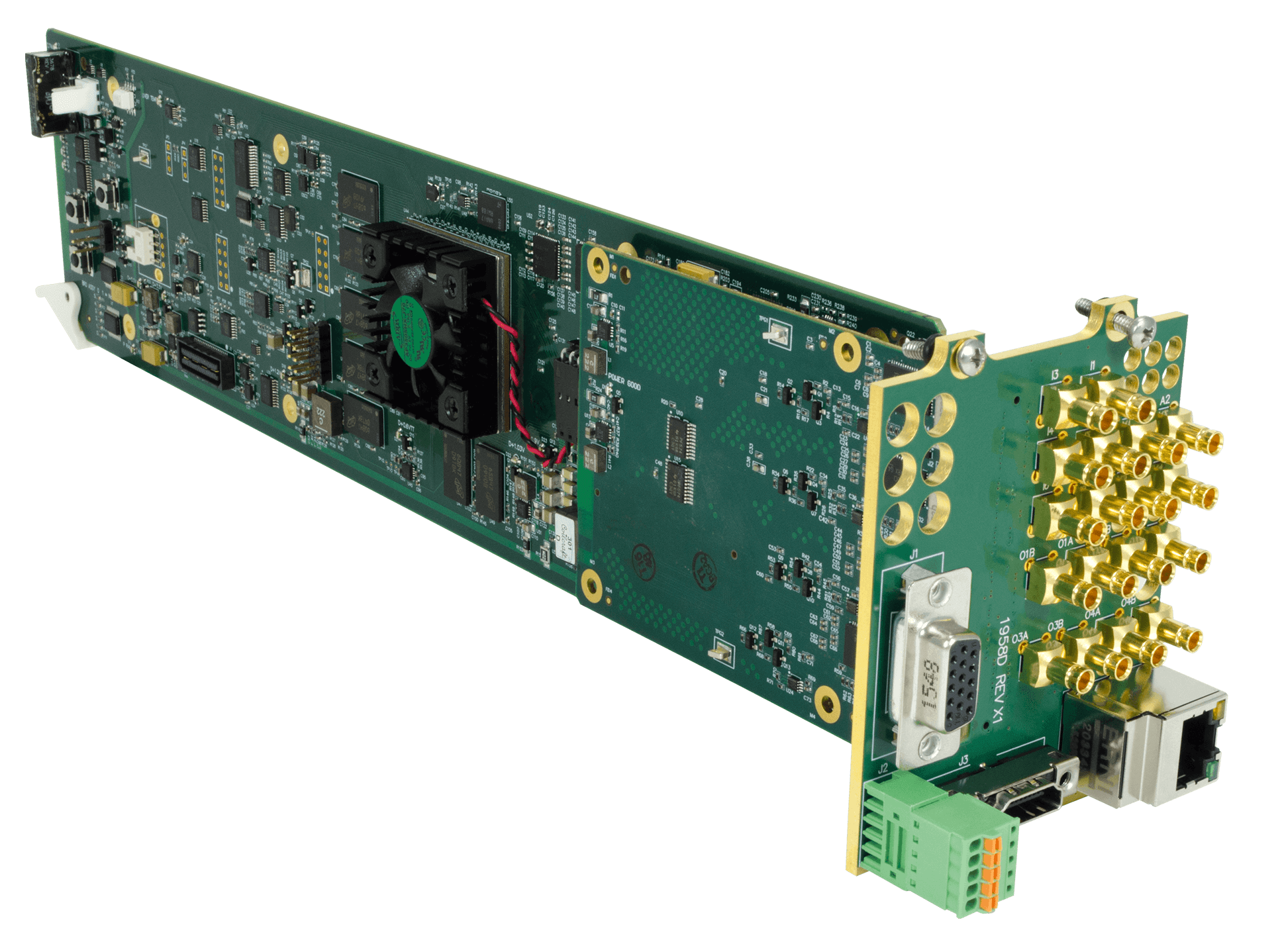
Static conversion from SDR to HDR or HDR to SDR can be done via a 3D-LUT file. The 3D-LUT file maps the color space, and applies the appropriate EOTF transfer curve. This mapping is applied to all the frames of video regardless of the signal. The Cobalt 9904-UDX-4K is able to insert static LUTS with the +3DLUT-PRO and +3DLUT-4K options. Adding the +3DLUT-BBC option allows the card to come preconfigured with standard LUTs suggested by the BBC for professional broadcast.
Products Available:
Dynamic Conversion

Dynamic conversion takes a static LUT as a base, and allows the user to customize the look and feel of the content in real time. While an up-mapped HDR signal, or down-mapped SDR signal can be technically “legal”, conversion can be optimized for the type of content that is being produced. Cobalt digital products are compatible with both the WonderLook Pro and LiveGrade Pro software that provide full control over the transfer curve and color correction.
Products Available:
Dynamic Intelligent Conversion

Dynamic intelligent conversion goes beyond dynamic conversion alone by allowing an algorithm to automatically adjust the color values based on the incoming video signal. Cobalt uses Technicolor’s suite of HDR conversion tools for this task. The toolset is informed by deep learning from Technicolor’s years of Hollywood colorimetry experience. Video is analyzed frame-by-frame in real time to make adjustments more quickly than a human operator could. As lighting conditions change over the course of a broadcast, the human operator has the ability to focus on other parts of the production.
Product Available:
Options
(+HDR-TCHCLR-4K, +HDR-TCHCLR) Provides real-time intelligent HDR conversion powered by Technicolor®. Contains SDR-to-HDR, HDR-to-SDR, and HDR-to-HDR conversion with dynamic metadata creation. Technicolor toolkits include SL-HDR encode, SL-HDR decode, and ITM Intelligent Tone Management.
(+3DLUT-PRO-4K, +3DLUT-PRO) 3D LUT (Lookup Table) options provide 33 cube LUT mapping between 10-bit RGB and HDR color spaces.
Want to Learn More About HDR
See the latest Cobalt Digital HDR White Papers
Unleash your SDR Legacy Content
Select between convenience and control
Manual
In manual mode, the Technicolor ITM SDR to HDR controls give the user the ability to adjust the ranges betwen shadows, midtones, and highlights within the content.
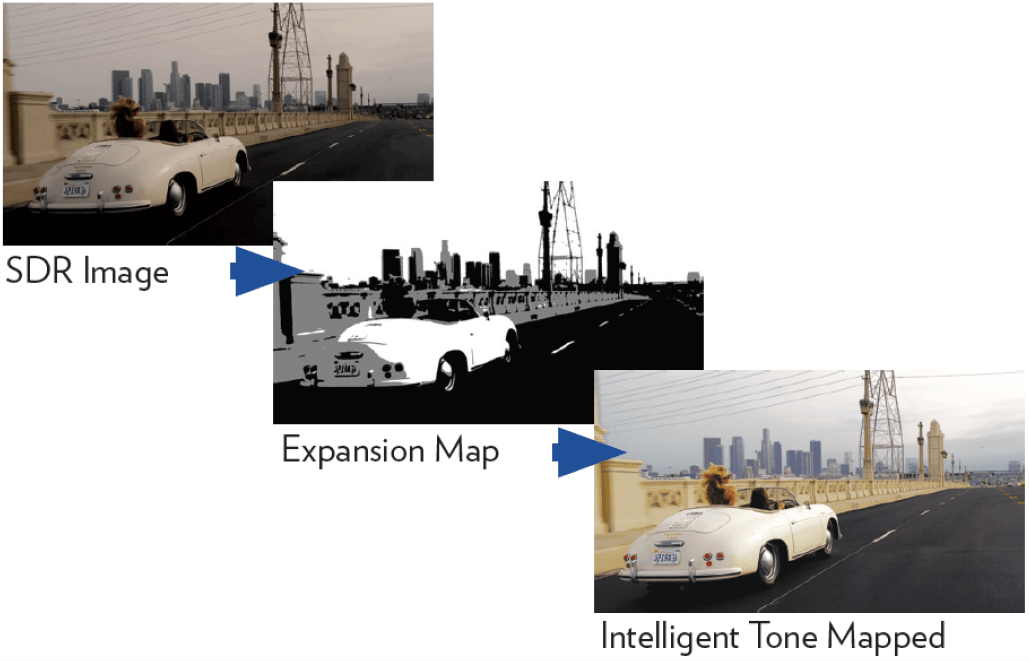
Preset

Preset mode provides 28 preconfigured settings differentiated by brightness and contrast. Users have many
options to customize the look and feel of the content, while not having all the controls included in the
manual mode.
Additional adjustments include:
- Limiter
- Saturation
- Sharpness
Automatic
In auto mode, the Technicolor algorithm will adjust settings frame-by-frame in real time according to the incoming content. Fine tune adjustments can be made to the unit at the beginning of an event – but after that, the ITM process will make any adjustments due to changing lighting conditions during the event.

Bright spot analysis
Bright spot analysis and management: ability to ensure excessive bright spots are not created when converting
from SDR to HDR that might detract from the creative intent of the video.
The ITM algorithm also includes advanced bright spot detection, which will isolate smaller points of light
from larger bright spots within the frame. This way, when the light intensity increases from an SDR image to
the brighter HDR image, lighting speculars won’t be drowned out by larger areas of light.

Noise Reduction

HDR content can get noisy, especially content shot on film. Technicolor‘s noise reduction is superior to anything currently on the market used for grading.
A static 3D-LUT typically does not have active noise reduction, this is very problematic in low light conditions, upgrading content from older cameras or cameras with small sensors or in cases with camera movement.
A powerful de-noising engine is included, as legacy SDR content will often come with a fair bit of noise. The ability to adjust the noise within the shadows and highlights helps to keep image detail while protecting against banding artifacts.
Features
HDR Conversions
- SDR to HDR
- HDR to SDR
- HDR to HDR
OETF Curves
- PQ
- HLG
- SLOG 3
Color Space
- Full
- Legal
- BT.709
- BT.2020
LUT
- BBC LUTs
- 3rd Party Control
- WonderLook Pro
- LiveGrade pro
Video Format Conversion
- 12G/6G/3G/HD/SD Up/Down/Cross Conversion
- 12G-SDI Single wire or SDM/SI quad 3G-SDI
Frame Sync
- Full frame synchronizer with dual reference
- Audio/Video Offset Controls
Advanced Audio
- 4 AES Pair Embedding/De-embedding
- Dolby Encoding/Decoding
- Audio Upmixing/Downmixing
- Audio Loudness Leveling
Metadata
- Static & Dynamic
Metadata
- Static & Dynamic
END-TO-END HDR WORKFLOWS